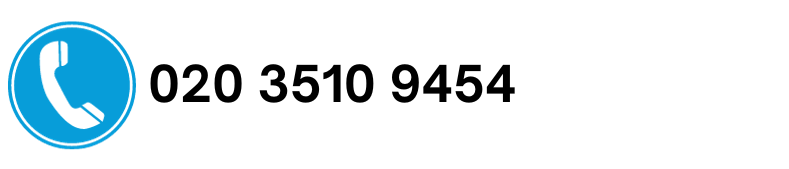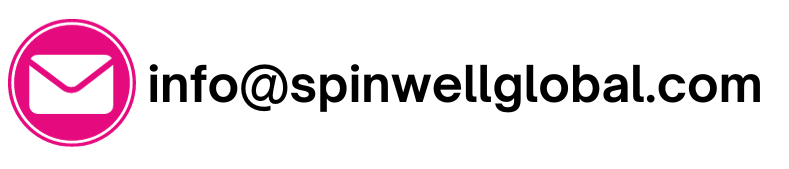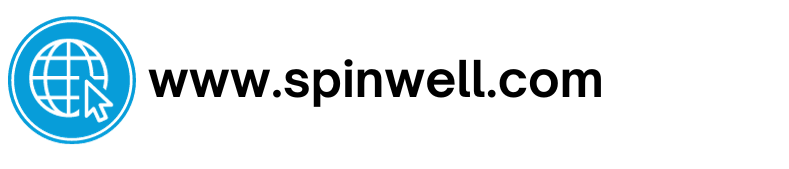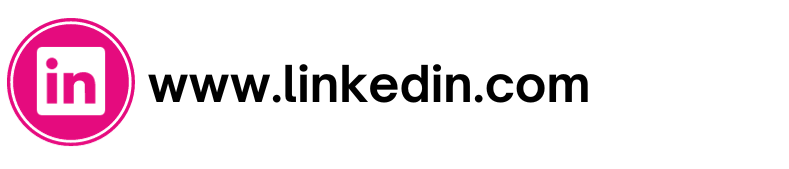Spinwell Global
Interesting Jobs for Interesting People
What is the Difference Between Upskilling and Reskilling?
What is the Difference Between Upskilling and Reskilling?
In today’s rapidly changing job market, upskilling and reskilling have become critical components of employee growth and development. While both are important strategies to stay competitive in the job market, there are key differences between the two.
Upskilling focuses on expanding an employee’s existing skillset. It involves learning new things within their current field of work to improve their performance or advance their career. Upskilling is often used to keep up with industry changes and emerging trends. For example, an accountant might take a course on machine learning to learn how to use data analysis tools to improve their work processes.
Reskilling, on the other hand, involves learning new skills to perform a different job or function. It is often used when an employee’s current skills are no longer in demand or when seeking a career transition. For example, an IT technician might choose to reskill in cybersecurity to fill a growing security gap in their company.
Both upskilling and reskilling are essential strategies to promote employee growth and development. They can increase job satisfaction, engagement, and loyalty to the company by providing opportunities for career growth and improving job security. As the job market continues to evolve, organizations must prioritize both upskilling and reskilling to remain competitive and meet the demands of a changing workforce.
The future of remote work in the UK
The future of remote work in the UK
Working remotely has emerged as one of the most significant trends in recent years, and the COVID-19 pandemic has further accelerated its adoption. As a result, remote work is poised to continue growing rapidly in the UK in the years to come.
Remote work brings several significant advantages to both employees and businesses. Employees can enjoy a more flexible work schedule and better work-life balance, while also avoiding long commutes and reducing stress. Meanwhile, remote work can save businesses significant costs on office space and equipment while enabling them to access top global talent and expand their hiring pool.
However, remote work also poses some distinct challenges. One of the most significant challenges is maintaining clear communication and collaboration, as remote workers can sometimes feel isolated and disconnected from their colleagues. As such, businesses must provide ample opportunities for communication and collaboration to maintain team morale and productivity.
Overall, the future of remote work in the UK looks very bright. As the benefits become increasingly clear and more people come to embrace the trend, remote work will likely become an even more important part of the broader working landscape in the years to come. So, we can expect a rise in the number of remote employees, and businesses must put in place the appropriate infrastructure and support that remote workers need to be successful.
Enhancing Your Digital Footprint
A Guide to Attracting Potential Employers

In a digital age where everything is moving towards the online space, it’s important to have a strong online presence when job searching. An online presence can help you connect with potential employers, demonstrate your expertise and experience, and provide a platform to showcase your work. Here are some tips on how to improve your online presence and attract potential employers.
Build a Professional Online Profile:
The first step towards a strong online presence is building a professional online profile that reflects who you are as a person. Create online profiles on professional networking sites like LinkedIn and make sure your profiles are complete and up-to-date. You should also make sure all your social media profiles are either private or professional in tone.
Tell Your Story:
The next step is to create a personal brand and tell your story online. You can do this by writing blog posts and articles on topics that you’re passionate about, and sharing these on social media. Also, make sure that the tone of your writing style is professional and engaging.
Share Your Work:
Another way to demonstrate your expertise is by sharing your work online. Share the projects that you’re proud of on social media sites, portfolio sites like Behance, or your own personal website. This will help potential employers see your work and understand your capabilities.
Engage with Industry Professionals:
By following and engaging with industry professionals on social media, you will gain exposure to new trends and latest developments. Engaging with other industry professionals will also make you more memorable as you engage in professional conversations.
Be Consistent:
Consistency is key when building online credibility. Post regularly, engage with your peers and audience, and aim to be a thought leader in your field. It’s important to remain authentic to yourself on every platform you choose to engage on.

In conclusion, creating a strong online presence takes time and dedication. Try to be consistent and authentic when creating your online profiles and sharing your work. Building a personal brand is vital in order to stand out in the digital field. By showcasing your expertise and experience in a professional manner, employers may be more likely to take note of you and your capabilities. With the right approach and effort, you can improve your online presence and connect with potential employers, leading to new opportunities and exciting career prospects.
Get in touch with us
NK
How to write a winning CV and cover letter
How to write a winning CV and cover letter
When applying for any job, your CV and cover letter are crucial tools for conveying your skills, experience, and personality to a potential employer. A well-written and thoughtfully crafted CV and cover letter can make all the difference in securing an interview and landing your dream job. Here are some tips on writing a winning CV and cover letter:
CV:
- Start with a strong profile: Begin your CV with a clear and concise statement that summarizes your skills, experience, and what you bring to the table. This is your chance to make a first impression and tell the hiring manager why you are the right person for the job.
- Tailor your experience to the job description: Make sure your CV is tailored to the specific job you are applying for. Read the job description carefully and highlight the skills and experiences that best match the requirements of the role.
- Focus on achievements, not just responsibilities: Rather than simply listing your job responsibilities, highlight specific achievements that demonstrate your skills and experience. Use figures and statistics wherever possible to illustrate your successes.
- Keep it concise: Your CV should be no more than two pages long, and should only include relevant information. Make sure to use bullet points and clear headings to ensure it is easy to read and scan.
- Get feedback: Ask a friend, mentor, or career coach to review your CV and provide feedback. They may notice areas where you can improve or make suggestions to help you stand out.
Cover Letter:
- Open strong: Begin your cover letter with an attention-grabbing opening sentence that shows your enthusiasm for the job and highlights your relevant experience.
- Show your knowledge of the company: Research the company and show your understanding of their mission, values, and culture. This will show the hiring manager that you have a genuine interest in working there.
- Highlight your skills and experience: Use specific examples to demonstrate why you are a good fit for the job, and how your skills and experience align with the requirements of the role.
- Be concise: Your cover letter should be no more than one page long, and should only include relevant information. Use short paragraphs and clear headings to make it easy to read.
- Close strong: End your cover letter with a clear statement of interest and a call to action, such as asking for an interview or indicating your availability for a conversation.
In conclusion, crafting a winning CV and cover letter involves effective communication of your qualifications, achievements, and future goals. A well-crafted CV and cover letter can significantly increase the chances of landing your dream job. Remember to tailor your documents to the job description, highlight your skills and relevant experiences, showcase your knowledge of the company, and be concise. Always proofread your documents and seek feedback for improvement.
With these tips in mind, you are well on your way to writing a winning CV and cover letter that will make you stand out from other applicants and impress potential employers. Best of luck in your job search!
The benefits of diversity and inclusion in the workplace
The benefits of diversity and inclusion in the workplace

Diversity and inclusion are fundamental components of any successful and thriving workplace. The benefits of having a diverse and inclusive workplace extend far beyond just meeting legal regulations and can have a positive impact on the overall success and growth of a company.
Having a diverse workforce brings together people from different backgrounds and experiences, which can lead to greater creativity, innovation and problem-solving. Diverse perspectives can help to generate new solutions and approaches, leading to better decision-making and business outcomes.
In addition, inclusion is about creating a positive work environment where individuals feel valued, respected and supported. By encouraging a culture of inclusivity, companies can boost employee morale and engagement, leading to higher job satisfaction and productivity.
Moreover, businesses that prioritize diversity and inclusion are better able to attract and retain top talent. In today’s competitive job market, job seekers are increasingly looking for opportunities with companies that prioritize diversity and inclusion. By actively promoting these values, businesses can attract a wider range of candidates and create a more dynamic and talented workforce.
Finally, diverse and inclusive companies are better positioned to serve and connect with diverse customer bases. This can lead to increased sales and profitability, as well as greater brand loyalty.
In conclusion, diversity and inclusion in the workplace are critical for creating a more innovative, productive, and successful business. By promoting a culture of inclusivity, companies can create a positive workplace environment that attracts top talent, fosters creativity, and promotes growth.
Get in touch with us
NK
Common interview questions and how to answer them
Common interview questions and how to answer them
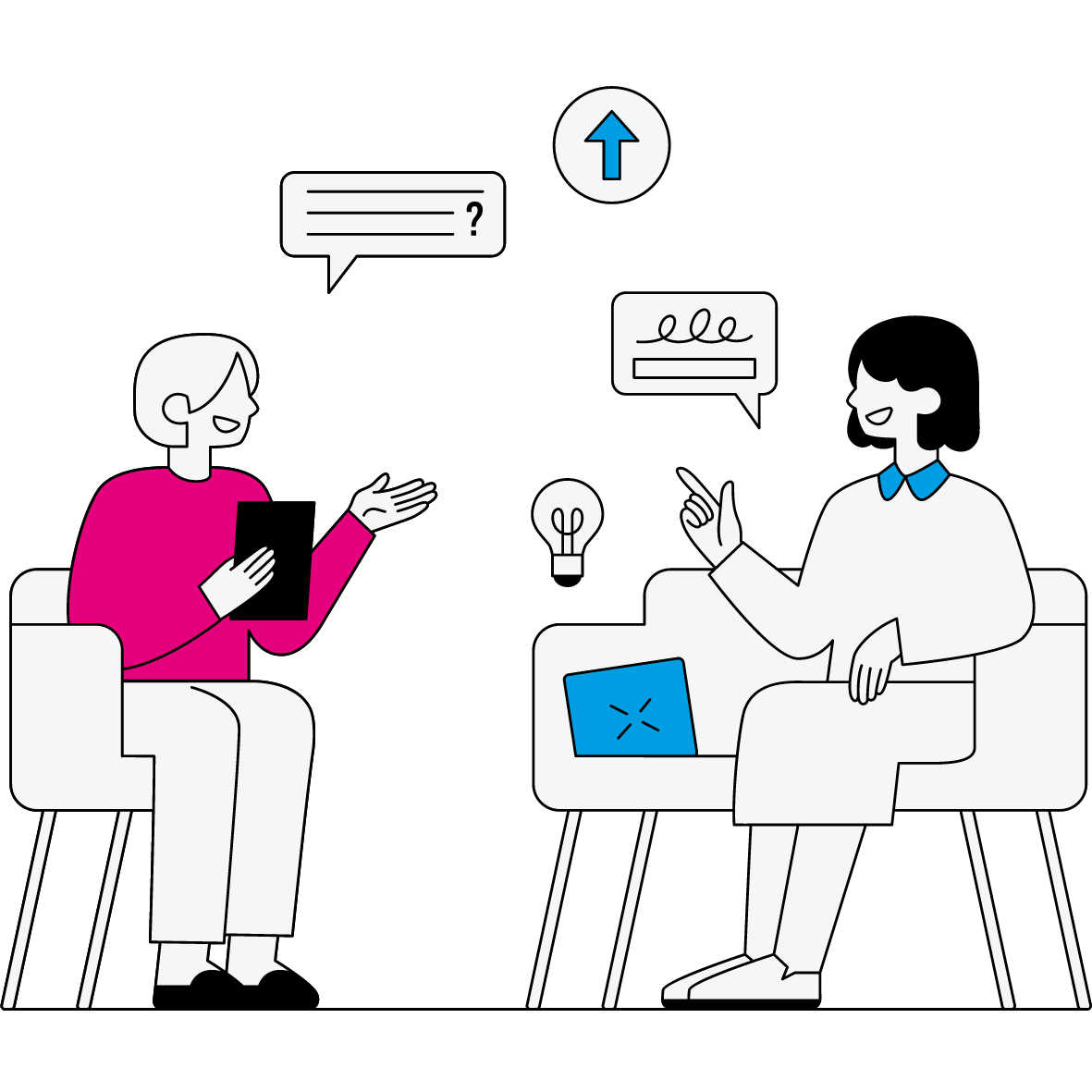
Interviews can be nerve-wracking, but preparation is key to success. Here are some common interview questions and tips on how to answer them:
“Tell me about yourself.”
This is typically the first question asked. Use this as an opportunity to summarize your professional experience, skills, and achievements. Avoid personal details that are not relevant to the job.
“Why do you want to work here?”
Research the company and be specific about why you are interested in working there. Talk about how your skills and experience align with the company’s goals and mission.
“What are your strengths?”
Focus on strengths that are relevant to the job and give concrete examples of how you have demonstrated these strengths in the past.
“What are your weaknesses?”
Choose a weakness that is not essential to the job and explain how you have worked to improve it.
“Tell me about a time when you faced a challenge.”
Use the STAR (Situation, Task, Action, Result) method to describe the challenge and how you overcame it.
“Where do you see yourself in five years?”
Talk about your career goals and how this job will help you achieve them.
“Do you have any questions for us?”
Ask questions about the company culture, opportunities for growth and development, and the expectations for someone in this role.
Remember to always be concise, specific, and professional in your responses. Practice these answers beforehand to ensure you are prepared and confident during the interview.
Get in touch with us
NK
Tips for negotiating salary and benefits
Tips for negotiating salary and benefits
Negotiating salary and benefits can be a daunting task for many job seekers. However, it is an essential part of the job search process and can have a significant impact on one’s financial well-being. Here are some tips for negotiating salary and benefits:
- Research: Before you start negotiating, it is important to research the industry salary averages and perks of comparable positions. This will give you an idea of what is reasonable to ask for in your negotiations.
- Prioritize: Make a list of the most important benefits and perks that you are looking for. These may include health insurance, retirement plan, flexible work schedule, and more. Prioritizing your needs will help you negotiate more effectively.
- Be Confident: Negotiating can be intimidating, but remember that you are providing valuable skills and experience to the company. Be confident in your abilities and what you bring to the table.
- Consider the Full Package: When negotiating, don’t just focus on salary. Consider the entire compensation package, which may include vacation time, bonuses, stock options, and more.
- Be Open to Compromise: Negotiating is a give-and-take process. Be willing to compromise on some points to reach a mutually beneficial agreement.
- Practice: Practice your negotiation skills beforehand, either with a friend or by rehearsing on your own. This will help you feel more confident and prepared when it comes time to negotiate.
Overall, negotiating salary and benefits can be a nerve-wracking experience. However, by doing your research, prioritizing your needs, and practicing your negotiation skills, you can successfully negotiate a compensation package that meets your needs and provides you with financial security and job satisfaction.
The benefits of working with a recruitment agency
The benefits of working with a recruitment agency

Working with a recruitment agency can offer many benefits, including:
- Faster hiring process: Recruitment agencies have access to a pool of qualified candidates and can help employers fill job openings quickly.
- Access to skilled talent: Recruitment agencies often have connections with highly skilled and experienced professionals who may not be actively looking for jobs but are open to new opportunities.
- Industry knowledge: Recruitment agencies have a deep understanding of the job market and can provide insights into industry trends, salaries, and hiring practices.
- Reduced costs: Working with a recruitment agency can be more cost-effective than conducting a lengthy hiring process in-house. This is because the agency handles most of the upfront recruiting work, saving you time and resources.
- Specialized expertise: Recruitment agencies often have specialized expertise in certain fields, which can be valuable to employers who are looking for candidates with specific skills or experience.
- Additional services: Some recruitment agencies offer additional services such as resume and interview preparation, skills testing, and background checks to help ensure that candidates are a good fit for the job.
Overall, working with a recruitment agency can provide many benefits to both employers and job seekers. It can be an efficient and effective way to find the right talent for your organization or to find the right job for your skills and experience.
Get in touch with us
The importance of networking for job seekers
The importance of networking for job seekers
Networking is an essential part of the job search process. It involves building and maintaining relationships with people who can provide information, advice, and referrals to job opportunities. Here are some reasons why networking is important for job seekers:
- Access to job opportunities: Many job openings are not publicly advertised and instead are filled through personal referrals. By networking, job seekers can tap into this hidden job market and potentially get access to job opportunities that they wouldn’t find otherwise.
- Professional connections: Networking allows job seekers to make connections with people who work in their desired field and can offer valuable insights into the industry.
- Career advice and support: Through networking, job seekers can connect with mentors and peers who can offer career advice, share insights and experiences, and provide support during the job search process.
- Increased exposure: Networking can help raise a job seeker’s profile and increase their exposure to potential employers and recruiters.
- Fresh ideas and information: Networking can provide access to new ideas and information about industry trends, job market conditions, and emerging career paths.
- Build confidence: Networking can help job seekers build confidence in their abilities, develop their communication skills, and improve their interview and networking skills.
Overall, networking is a valuable tool for job seekers, as it can connect them with job opportunities, provide career advice and support, and help them build relationships with professionals in their desired field.
How to manage stress during a job search
How to manage stress during a job search

Job searching can be a stressful experience, especially if you have been looking for a job for a while. Here are some tips on how to manage stress during a job search:
- Take breaks: It is essential to take breaks and allow yourself time to recharge. Take a short walk, read a book, or do something you enjoy.
- Set boundaries: Create a schedule for your job search and stick to it to avoid being overwhelmed.
- Focus on self-care: Take care of yourself physically and mentally. Make time for exercise, healthy eating, and sleep.
- Stay positive: Try to remain positive and focus on your strengths and accomplishments, even if you face rejection.
- Seek support: Talk to friends, family, or a therapist about your experience, or seek out a job search support group in your area.
- Incorporate relaxation techniques: Try yoga, meditation, or deep breathing exercises to reduce stress and anxiety.
- Stay organized: Keep track of your job search progress, including the companies you have applied to and any follow-up actions you need to take.
Managing stress during the process of searching for a job is of utmost importance, as it plays a vital role in safeguarding and promoting not only your physical well-being but also your mental health. By proactively taking care of yourself through various self-care practices, such as engaging in activities that bring you joy, maintaining a balanced diet, getting sufficient restorative sleep, and incorporating regular exercise into your routine, you can effectively combat the negative effects of stress and maintain optimal physical health.
Get in touch with us
NK
Next Page »« Previous Page